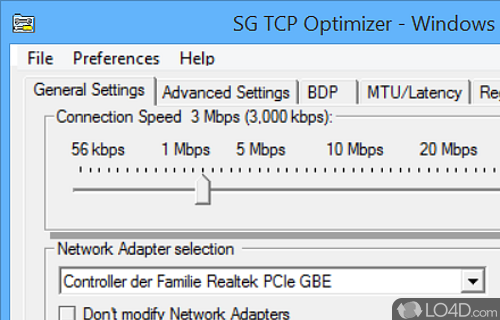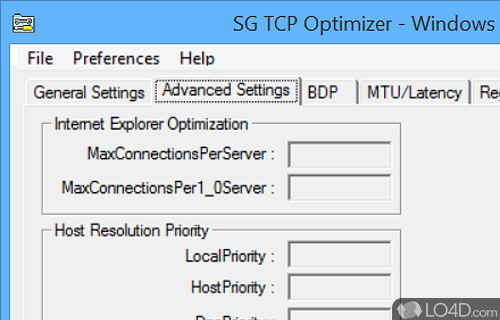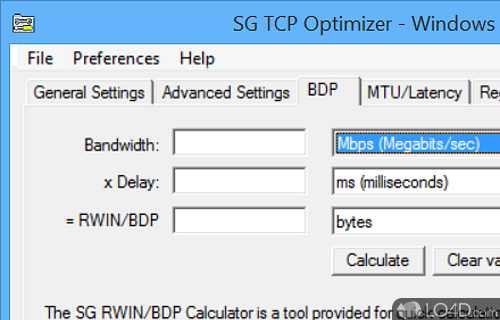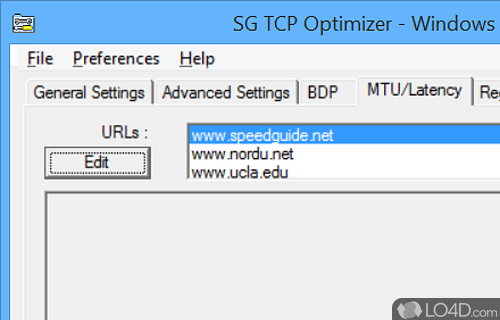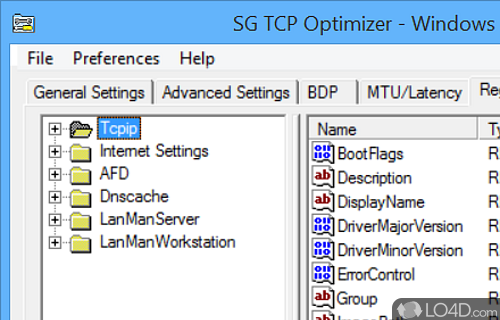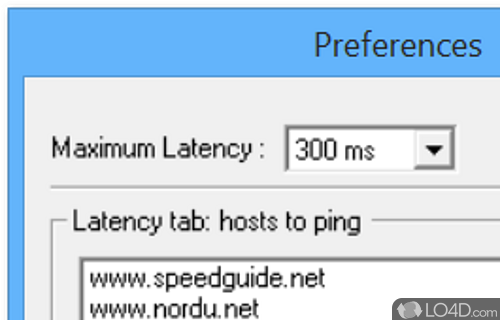Quickly optimize your TCP connection settings.
SpeedGuide.net's TCP Optimizer application is a small utility for Windows systems which provides quick and easy settings for optimizing your computer's network settings.
With TCP Optimizer, you can set your Internet connection speed and automatically apply the recommended settings for your network adapter. Simply select your Internet connection speed, your network adapter and "apply changes".
You can also customize the TCP Window Auto-Tuning, congestion control, TTL (Time to Live), Windows Scaling and other settings.
TCP Optimizer also provides advanced settings for those with more intermediate knowledge of networking.
Settings are applied to the system registry.
Features of SpeedGuide TCP Optimizer
- Advanced: Customizable settings for advanced users.
- Automation: Automatically applies optimized settings.
- Bandwidth: Maximizes throughput performance.
- Diagnostics: Tests connection speeds and detects problems.
- Help: Comprehensive help and support.
- Interface: Easy to use graphical interface.
- Latency: Minimizes ping response times.
- Logging: Logs changes and generates reports.
- Networking: Configures TCP/IP settings for optimal performance.
- Profiles: Saves and loads customized profiles.
- Security: Analyzes security settings and provides recommendations.
- Settings: Presets for various connection types.
- Speed: Optimizes Internet connection speed.
- Stability: Enhances system stability.
- Tweaks: Adjusts various Windows settings for faster Internet speeds.
Compatibility and License
SpeedGuide TCP Optimizer is provided under a freeware license on Windows from network software with no restrictions on usage. Download and installation of this PC software is free and 4.1.1 is the latest version last time we checked.
SpeedGuide.NET accepts donations for the continued development of this free software.
What version of Windows can SpeedGuide TCP Optimizer run on?
SpeedGuide TCP Optimizer can be used on a computer running Windows 11 or Windows 10. Previous versions of the OS shouldn't be a problem with Windows 8 and Windows 7 having been tested. It comes in both 32-bit and 64-bit downloads.
Filed under: